What is Multi-Chain Wallet? How to create and use a Multi-Chain Wallet

Besides the most popular blockchains such as Bitcoin or Ethereum, other ecosystems have been growing stronger than ever in this constant-fluctuating market. This said, users not only want to store and manage their assets on just 1 blockchain, but also want to access DApps on other blockchains, such as BSC, HECO, Solana, Cosmos, Polygon, etc. To satisfy their needs, Coin98 Wallet proudly presents the Multi-Chain Wallet that allows you to manage all assets easily and conveniently.
This article will be guiding you through the Multi-Chain wallet and how to use it.
What is Multi-Chain Wallet?
A Multi-Chain wallet is a digital wallet that is able to integrate multiple addresses on many different blockchains.
The Multi-Chain wallet allows you to store, send & receive numerous coins/tokens on different blockchains in one single wallet, with only one single Passphrase. This wallet is managed by you and only you have access to its content.
A Multi-Chain wallet has 2 crucial information:
- Passphrase: The Multi-Chain wallet doesn’t have a Private Key and is managed by only one Passphrase.
- Wallet address: Every small single-chain wallet in a Multi-Chain wallet has a different address. However, the wallet addresses on Ethereum, BSC, HECO Chain, Polygon, Fantom are the same. In version 10.2, Coin98 Wallet will allow users to create other EVM Wallets having the same address as the Ethereum wallet.
Where can I create a Multi-Chain Wallet?
You can create a Multi-Chain wallet on Coin98 Wallet and get access to all single blockchain wallets. All these wallets are managed by only one single Passphrase.
Coin98 Wallet is a non-custodial wallet used to store, manage, trade, swap multi-chain, multi-source digital assets. It currently supports 33+ most popular chains, including Bitcoin, Ethereum, TomoChain, Tron, Binance Smart Chain, Solana, Polkadot, Kusama, HECO Chain, Gần, Avalanche X-Chain & C-Chain, Binance Chain, Celo, BandChain, Kava, Terra, Cosmos, ThorChain, Fantom, Polygon, Persistence, Ronin, KardiaChain, OKExChain, Klaytn, GateChain, xDai and Optimism, Boba Network, Arbitrum. Coin98 Wallet has both the Mobile App and the Extension version that you can choose to use based on your preference.
As a non-custodial wallet, Coin98 Wallet gives users full control over their wallets and assets. Nobody will have access to your wallets, even the developers, therefore, you can sit back & relax when storing your assets on Coin98 Wallet.
How to create a Multi-Chain wallet
I’ll be guiding you through creating a Multi-Chain wallet on both the Coin98 Mobile Wallet and the Coin98 Extension Wallet in this article.
Mobile
Download through these links: https://coin98.com/wallet
After downloading the app, you can create a Multi-Chain wallet by following these steps:
Select the language to use. From Coin98 Wallet version X, you can freely choose from 12 supported languages.
Step 1: Open Coin98 Wallet and click Manage on the main screen.
Step 2: Select Add Wallet → Select Multi-Chain icon → Select Create.
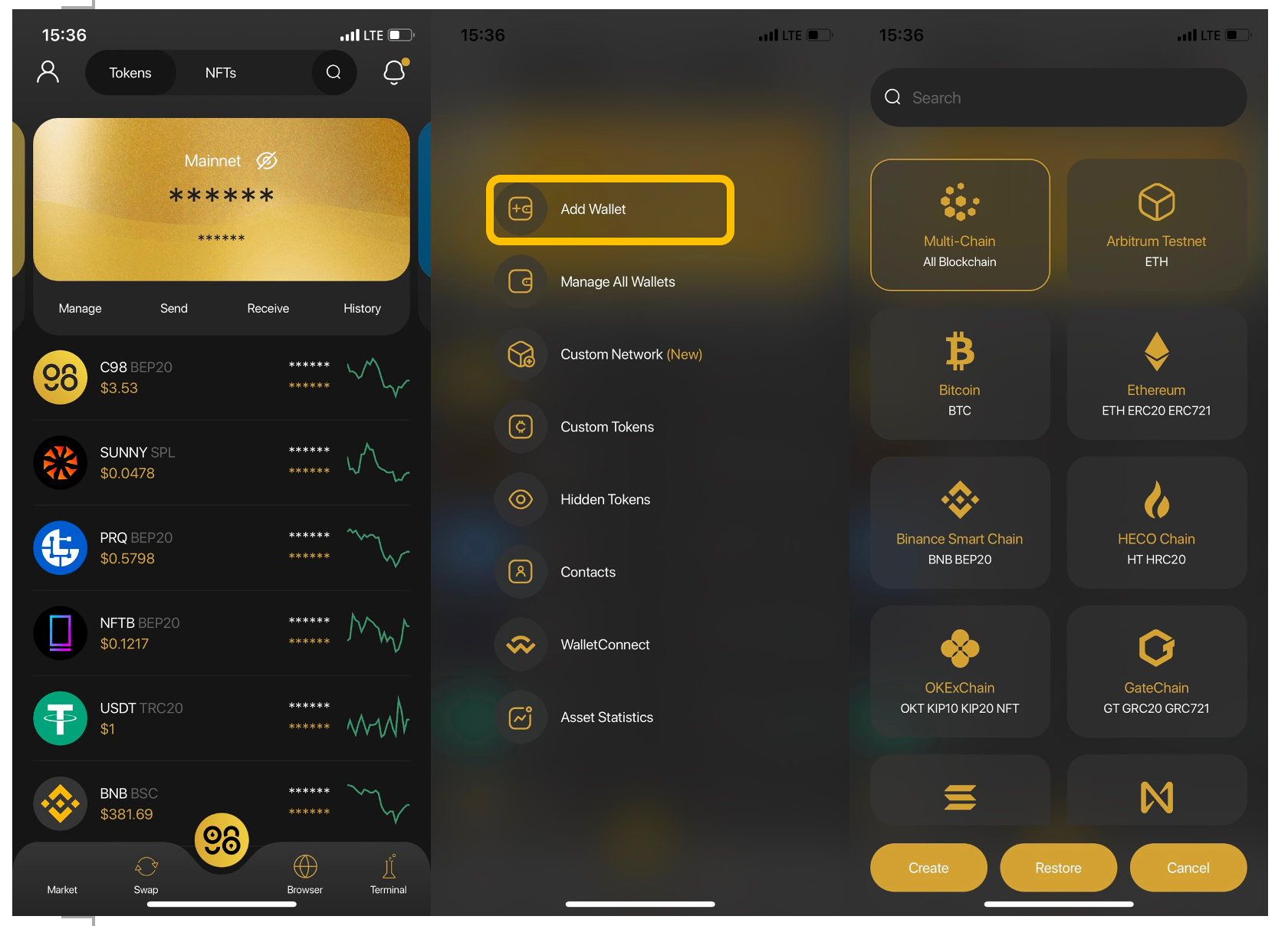
Step 3: Enter the wallet name and choose wallet standards. In each standard wallet selection, you can follow the below instructions.
Bitcoin wallet:
- Legacy Address: Start with the number “1”, eg 1A1Zc0dA…, commonly supported by exchanges.
- Bech32 Address: Start with “bc1”, eg bc1zahd…, usually supported by non-custodial crypto wallets like Trust Wallet,... From Coin98 Mobile Wallet version 10.2, the Bech32 address has been optimized by Coin98 Wallet, make it unchanged after each transaction. Therefore, Coin98 Wallet encourages users to use the Bech32 wallet address to enjoy cheaper transaction costs, faster transaction speed than the Legacy wallet address.
Then select Next.
Step 4: Backup your PassPhrase and Private Key in a safe place. Please note that the PassPhrase is crucial to your assets. If you lose it, you cannot connect to your wallet. No one has the right to restore it except you.
- Paste the provided Passphrase/ Private Key into the confirmation box.
- After copying & saving your Passphrase, tick the “Backup your recovery key” box to confirm & back up the provided Passphrase & Private Key. Please note that these information are crucial to keeping your assets safe, you must save it in a safe place and do not disclose it to anyone. Otherwise, your account is at risk of being stolen.
- Tick the remaining boxes to confirm you’re aware of the risks.
- Click Create Wallet.
Your new wallet will instantly be displayed on the home screen. You can also access Manage → Manage All Wallets to check all your Multi-chain wallets.
Note:
You can restore the Multi-Chain wallet from another wallet into Coin98 Wallet with 12, 15, 18, 21 and 24 keywords of Passphrase.
Extension
Go to chrome.coin98.com to install the Coin98 Extension Wallet.
A detailed guide on how to install the Coin98 Extension Wallet can be found here.
How to create a Multi-Chain wallet
After installing the Coin98 Extension Wallet, follow these steps to create a Multi-Chain Wallet:
Step 1: Open the Coin98 Extension Wallet and click Create Wallet.
Step 2: Set up a password by choosing between:
- A Matrix Password.
- A Text Password.
Step 3: After setting up the password, select the Multi-Chain wallet icon. Name your wallet → choose the New Standard for the Solana Wallet.
New Standard is an advanced option that allows users to restore Phantom/ Sollet wallets while keeping the old wallet address format.
Step 4: Back up your PassPhrase in a safe place. (Please note that the PassPhrase is crucial to your assets).
- Tick the Backup your recovery key box to confirm you’ve saved the PassPhrase, then click the copy icon next to it.
- Tick the 2 remaining boxes to confirm you’re aware of the risks.
- Click Create Wallet
Please note that the Passphrase is crucial to keeping your assets safe. You may lose your assets permanently if you lose your Passphrase since no one else has access to it besides you.
After finishing, you can go to Manage → Manage All Wallets to check your Multi-Chain Wallets.
FAQs about the Multi-Chain wallet
Is the Multi-Chain Wallet safe?
Coin98 Wallet is a non-custodial wallet, which means all users have full control over their own assets. No one else has access to your wallets unless authorized by you and you only. The email address used to register for your account only adds an extra layer of security for the app, saves the transaction history and the in-app settings for the next log-in sessions. Your email is independent and isn’t directly linked to your assets.
Do I have to pay for the transaction fee when using a Multi-Chain wallet?
The fee when making a transaction on a blockchain is called a gas fee and it is paid for miners and validators to authorize this transaction. However, the gas fee is different on each blockchain and will be paid with a different coin/token. For example, the gas fee on Ethereum is paid with ETH, BNB on Binance Smart Chain, MATIC on Polygon, etc.
Can I create multiple Multi-Chain wallets?
Absolutely! You can create as many Multi-Chain wallets as you want, as long as you store their Passphrases carefully.
Which coins/tokens can I store on a Multi-Chain wallet?
This is determined by the developer of your wallet. With Coin98 Wallet, you can store thousands of coins/tokens on 28 popular blockchains: Bitcoin, Ethereum, TomoChain, Tron, Binance Smart Chain, Solana, Polkadot, Kusama, HECO Chain, Near, Avalanche X-Chain & C-Chain, Binance Chain, Celo, BandChain, Kava, Terra, Cosmos, ThorChain, Fantom, Polygon, Persistence, Ronin, KardiaChain, OKExChain, Klaytn, GateChain and xDai.
Summary
We hope that after reading this article, you’ve got a proper understanding of the Multi-Chain wallet. See you in the next ones!