Multi-send on Coin98 Super App: Send tokens to multiple addresses in a single transaction

Ever find yourself knocking your head against a wall trying to send crypto to multiple addresses? That must have been super frustrating. Whether you need to distribute tokens for an airdrop, bounty program, or just send to many people, it’s super time-consuming and inconvenient. Well, we got good news.
Multi-send feature - Sending tokens to multiple addresses at the same time in just one transaction is now available on Coin98 Extension version 5.5.3 and Coin98 Super App version 10.2.1, supporting up to 20+ blockchains:
- Ethereum (ETH & ERC20 tokens.
- Binance Smart Chain (BEP20).
- Solana (SOL & SPL tokens).
- HECO Chain (HT & HRC20 tokens).
- Avalanche C-Chain (AVAX-C & ARC20 tokens).
- Polygon (MATIC & ERC20 tokens).
- Fantom (FANTOM & FRC20 tokens).
- TomoChain (TOMO & TRC21 tokens).
- OKExChain (OKT & KIP10, KIP20 tokens).
- GateChain (GT & GRC20, GRC721 tokens).
- xDAI Chain (XDAI & XRC20 tokens).
- Celo (CELO & CUSD).
- Klaytn (KLAY & KIP7, KIP37 tokens).
- KuCoin Community Chain (KCC & KRC20 tokens).
- KardiaChain (KAI & KRC20).
- Aurora (AURORA, AURORA20).
- Boba Network (BOBA, ERC20).
- Arbitrum on Xdai (xDAI, ARC20).
- Arbitrum on Ethereum.
- Optimism.
- Harmony (ONE, HRC20).
This article will guide you through how to use the multi-send feature.
What is multi-send?
Multi-send is a feature of sending coins/tokens in custom quantities to multiple wallet addresses simultaneously with just one action.
Currently, the multi-send feature of Coin98 Extension has been available since version 3.3 and is available for Ethereum and ERC20 tokens. Coin98 Super App has also integrated multi-send on Binance Smart Chain to send BNB and BEP20 tokens to many different wallet addresses.
Coin98 Super App and Coin98 Extension have integrated multi-send supporting up to 20+ blockchains.
How to multi-send on Coin98 Extension
If you have not installed the Coin98 Extension, you can refer to our installation guide HERE.
Once you have the extension installed, please follow the guide below.
Step 1: Select The Wallet.
Step 2: Select Multi-Send.
The first way: Let’s enter the first receiving wallet address, then Coin98 Extension will display where to enter the number of tokens/coins you want to transfer and continue with other wallet addresses.

The second way: Click on the icon in the upper right corner, paste the wallet address and the number of tokens that the user wants to send to each wallet according to the syntax: address?amount;address?amount;
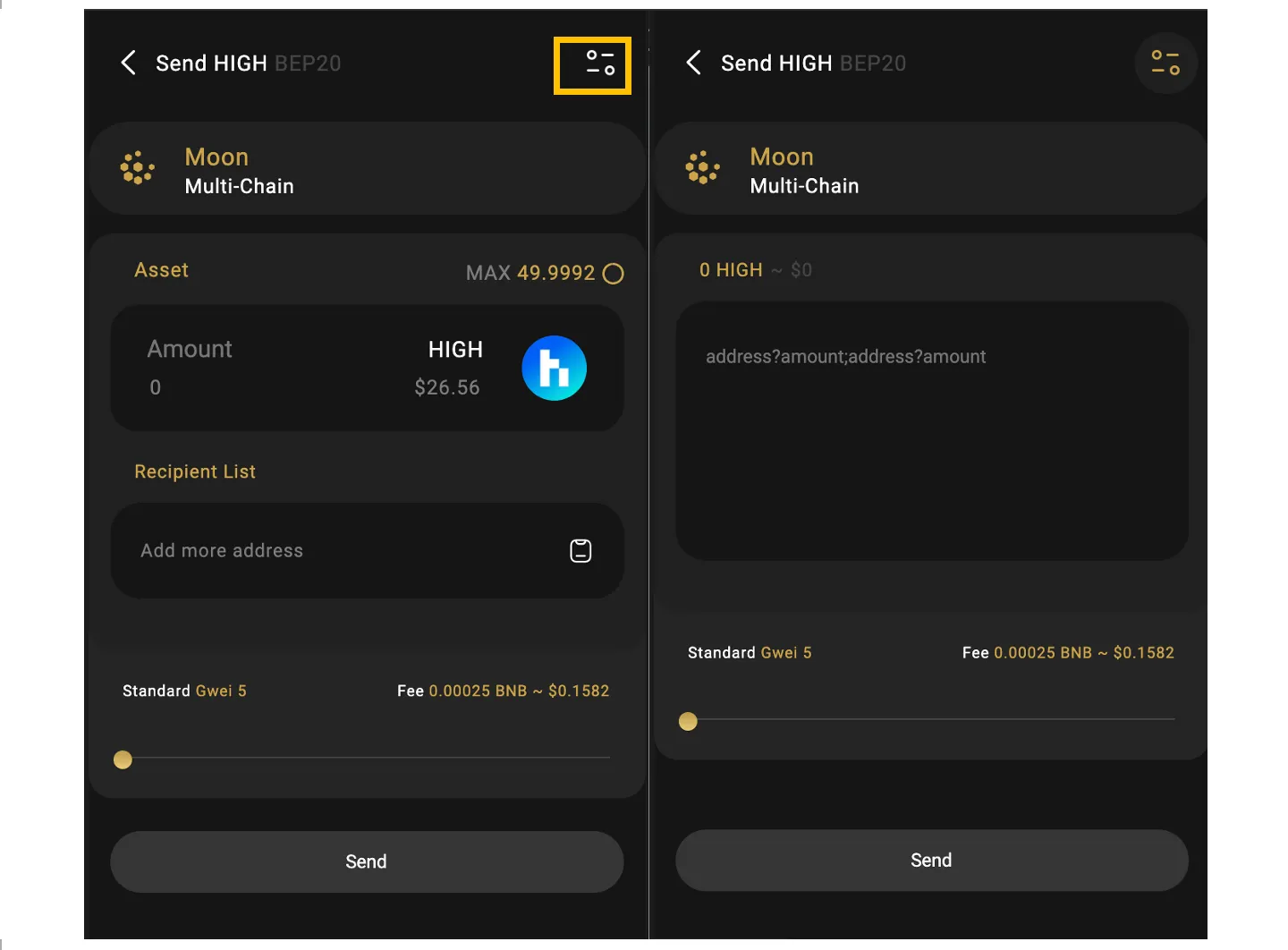
You can do it simply by using Excel as follows:
In the Excel or Google Sheet file, you create 2 columns next to each other: 1 column records the wallet address, 1 column records the number of tokens that this wallet will receive.
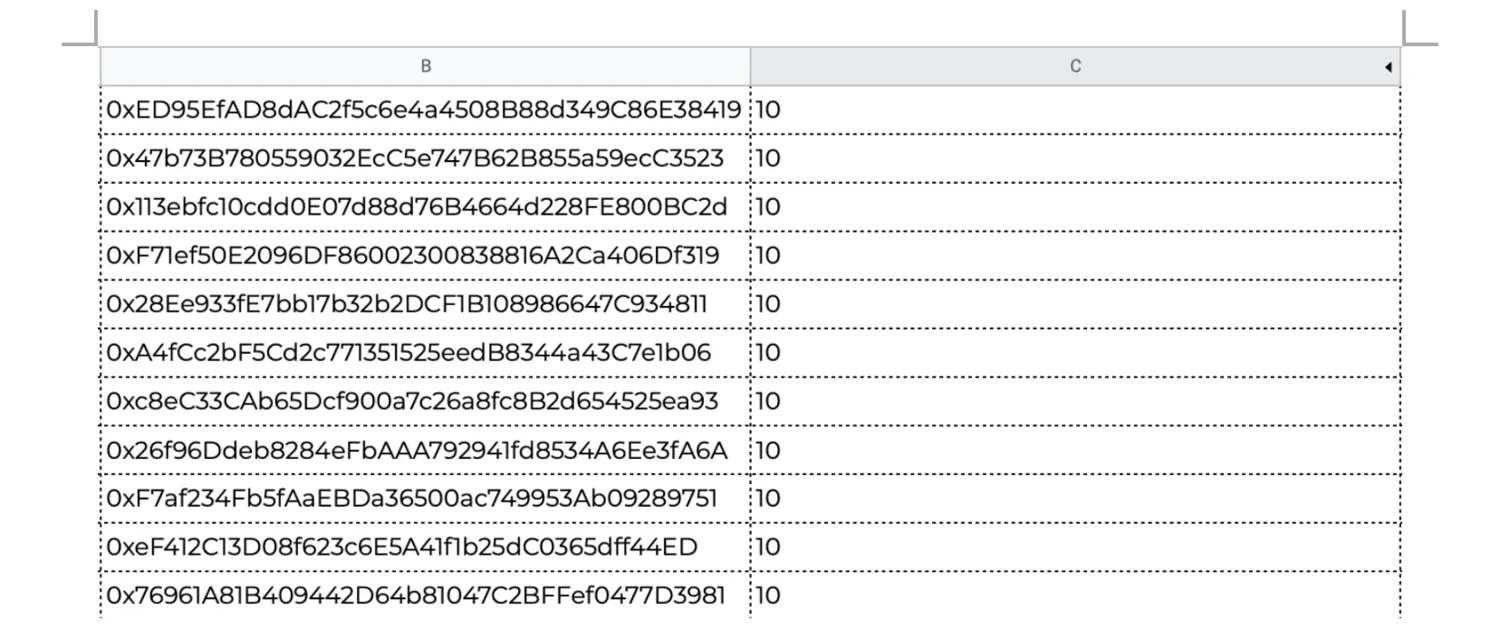
In the 3rd column, you use the formula: =B8&"?"&C8&";" where B8 and C8 are the corresponding cells next to each other, you apply the formula to the first cell, then you can drag down and copy the whole column to the multi send interface. Note to remove the ";" sign. at the final address.
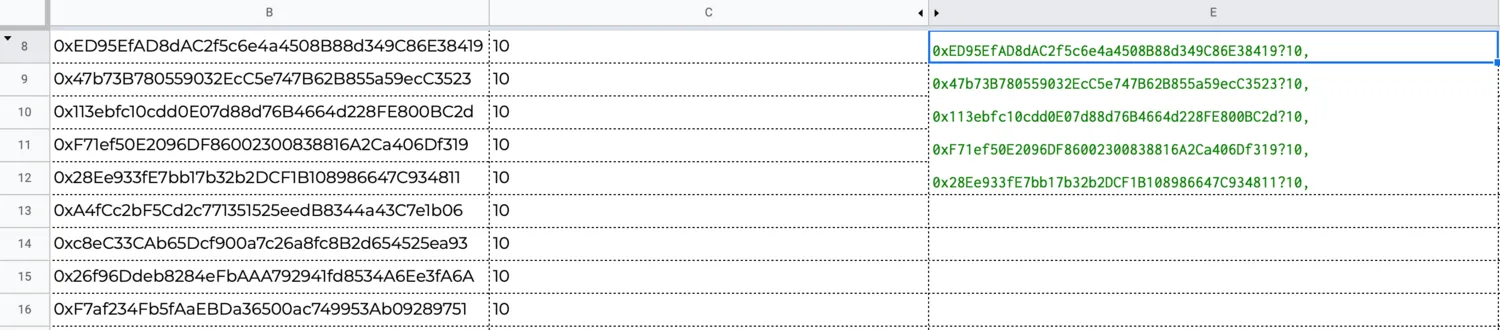
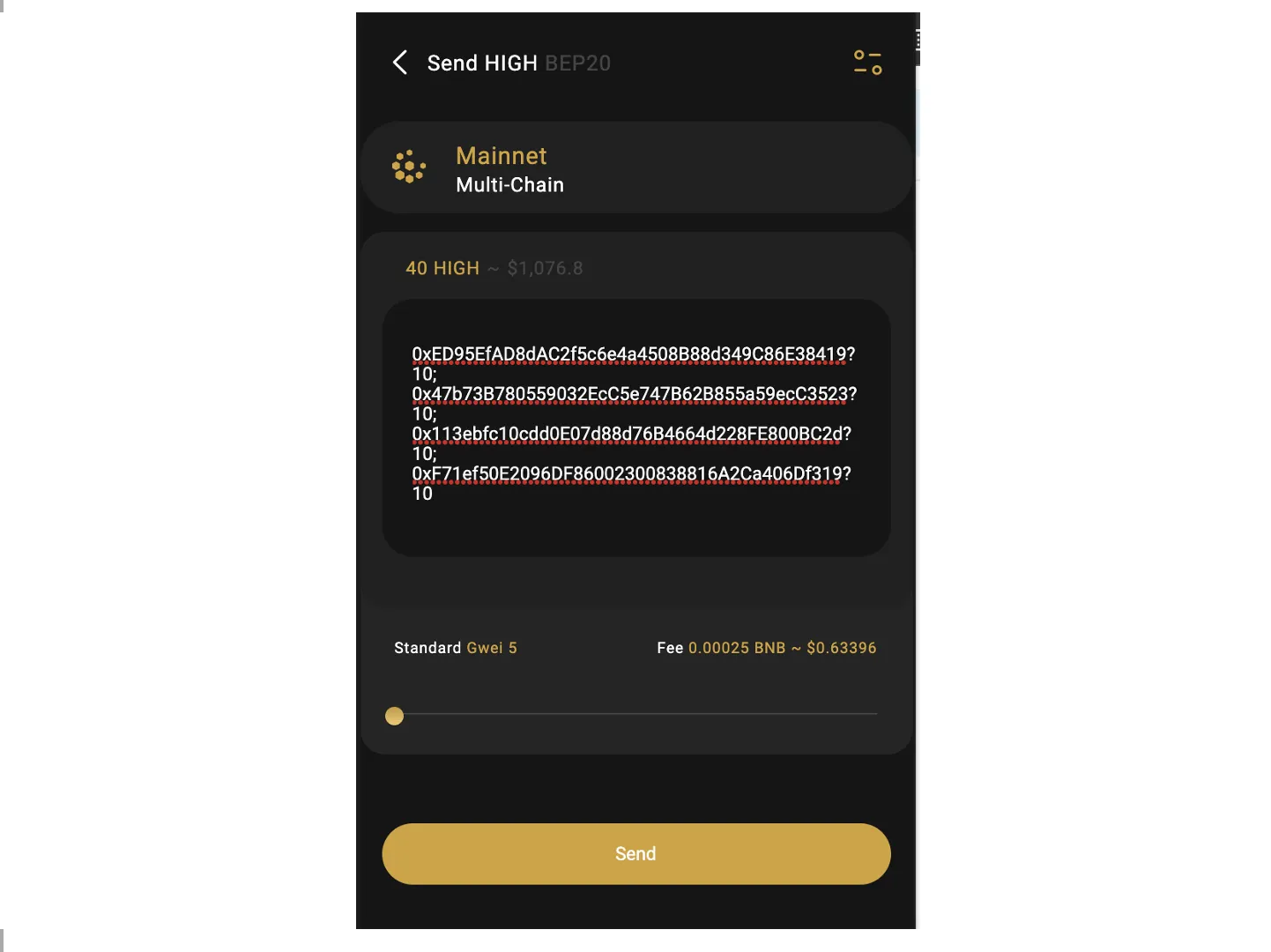
Note:
- Adjust Gas Fee according to your needs (fast or slow processing speed). You can choose the gas fee level with the transaction processing speed. This is one of the outstanding advantages of Coin98, helping you to be proactive in adjusting gas - speed, and at the same time increasing your ability to win the gas war.
- Click Send to finish.
- Don’t forget to store the corresponding platform coins for transaction fees.
The processing and completed transactions will be displayed in Coin98 Extension, you can use the corresponding Blockchain Explorer to check the coin transfer order as shown in the following example.

How to use multi-send on Coin98 Super App
You can download the Coin98 Super App version, which is now available on both iOS and Android.
- iOS operating system: ios.coin98.com
- Android OS: https://android.coin98.com
After logging in to Coin98 Super App, follow these steps:
The 1st way:
Step 1: On the main screen, click More.
Step 2: Select Multi-Send in the wallet section.

The 2nd way:
Step 1: Select specific asset as the same step with Send, then select Icon Multi-Send

Step 3: Let’s enter the first receiving wallet address, then Coin98 Super App will display where to enter the number of tokens/coins you want to transfer and continue with other wallet addresses.
- Adjust Gas Fee according to your needs (fast or slow processing speed). You can choose the gas fee level with the transaction processing speed. This is one of the outstanding advantages of Coin98, helping you to be proactive in adjusting gas - speed, and at the same time increasing your ability to win the gas war.
- Click Send to finish.
- To select other tokens that support multi-send, you can click on the token logo.
- Don’t forget to store the corresponding platform coins for transaction fees.

For your convenience, click on the icon in the upper right corner, paste the wallet address and the number of tokens that the user wants to send to each wallet according to the syntax: address?amount;address?amount; and use the Excel trick I left above as usual.

Attention with multi-send tokens of Solana ecosystem (SOL & SPL Token)
Unlike other blockchains, Solana wallet has a different wallet format, which is hard for users to use. When it comes to Coin98, it allows users to send SOL to multiple addresses and send SPL tokens natively to SOL addresses without having any SOL in the wallet with ease.
How it works when users send SPL tokens natively to SOL wallet:
- SOL wallet with balance > 0, the system will automatically mint SPL wallet for that SPL token.
- SOL wallet with balance = 0, the system will automatically mint SPL wallet for that SPL token and requests the sender for that fee.
You can follow the same above steps to complete transactions with the Multi-send feature on Solana (SOL & SPL Tokens).
And don’t forget to store SOL for the transaction gas fee.
Why you should use this feature?
First, it’s free! Yes, you heard that right, multi-send is a free feature Instead of paying extra fees for 3rd-party apps, you can use this feature for free on our Extension.
Second, it’s super easy to use. Please check out our guide on the above section to see it for yourself.
And did we mention the optimized gas fee? You can adjust the fee to match your needs. This function is well designed, unique, and helps users fully optimize their rates. Soon we will support files import, which means you don’t have to manually import all the addresses
If you are having trouble sending tokens to multiple addresses at once or paying some fee to do this, the multi-send feature is created for you. It’s free, easy to use, and the transaction cost is optimized to help you save money and more importantly, your time. So what else are you waiting for? Install right now: chrome.coin98.com